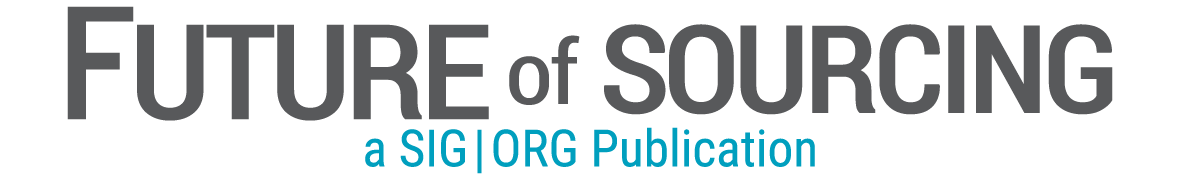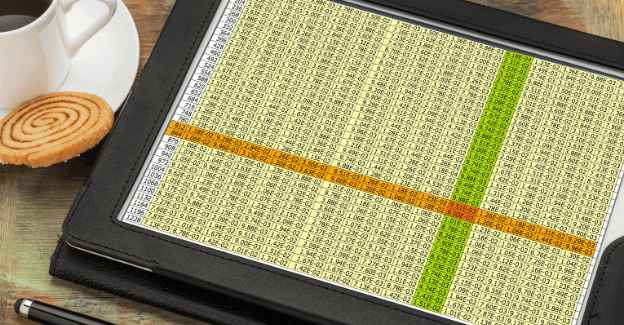Data taxonomy is the classification of data into categories and sub-categories, says Susan Walsh. More technically, it provides a unified view of the data in an organization and introduces common terminologies across multiple systems. But that’s wordy so, let’s break it down.
It surprised me when I first came into the procurement world that not everybody knew what a taxonomy was, I even had someone confuse it with taxidermy! I thought it was used in all procurement departments all over the world, but I was wrong. In fact, it is often overlooked, which can be frustrating as it’s an incredibly useful tool for data organization.
So, what is a taxonomy?
Data taxonomy is the classification of data into categories and sub-categories. More technically, it provides a unified view of the data in an organization and introduces common terminologies across multiple systems. But that’s wordy so, let’s break it down.
A taxonomy can also be known as a category tree. It's a standardized template/map/guide that you use for all your data to categorize or classify it. And you might be surprised to know you probably use it every single day.
Let’s say you are online shopping and you are looking for something very specific -- a blue vest top to go with your favorite jeans. You punch in the www. of your favourite retailer and hover over “Clothes.” That’s level 1. You’re then presented with a list of options: trousers, jackets, dresses, tops, etc. That’s level 2. You select “tops” and we have yet more options. T-shirts, shirts, blouses, vests. There’s level 3. And you can keep filtering down through the levels (vests then color) until we finally land on our blue vest top. That’s taxonomy!
Now, let’s look at a business example.
Have a look at the graphic below – we’ll take IT as our level 1 category. That can then be further classified into multiple level 2 categories such as hardware and peripherals.
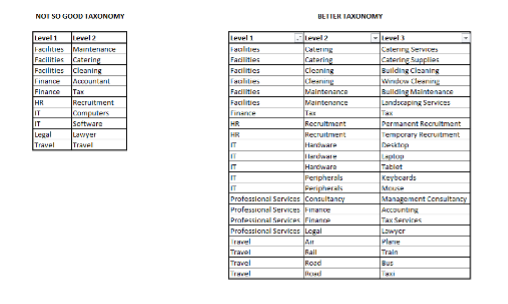
Hardware can then include level 3 categories like desktop, laptop and tablets, while peripherals can be further classified to include keyboards, mouse and headphones. And on it goes. You can also use it to map spend and other data and to categorize it.
It really depends on the level of detail within your data how detailed your taxonomy should be. For example, if you only have a supplier name, you probably don't need a five-level detailed taxonomy because you will not know whether you've bought a computer or a tablet or any other kind of IT from, say IBM, if you don't have any descriptions.
Setting up a taxonomy helps you categorize your data so you can actually use it.
A taxonomy provides consistency within your data and gives it visibility, clarity, better reporting and ultimately will help you make better business decisions.
And a good taxonomy should make it easier for users to wade through large volumes of information, reducing the amount of time employees spend looking for the data they need, and increases the likelihood that they will find what they are looking for. Ultimately saving them time and your money.
In fact, studies have shown employees can spend as much as 15% to 35% of their time searching for information and 40% often don’t find the data they are looking for. This leads to them duplicating data that actually couldn’t exist, because they just couldn’t find it.
Imagine how long you’d spend looking for a book in the world’s most unorganized book shop. How long would it take you to find your favorite author’s latest offering if the books weren’t even organized by type, never mind genre, or subsequently put into alphabetical order. You’d be there all day.
So, where do you start?
The short answer is – with someone who knows what they’re doing.
Taxonomies can also either be too generic or too specific, both resulting in poor classification and restricted visibility on spend. A data expert can build and customize a taxonomy to suit the needs of your business. The level of detail in the data will depend on the type of taxonomy you need, basic or detailed.
This is why most businesses will benefit from outside expertise on a taxonomy project. The level of support required depends on the level of in-house skills available, but an independent overview of requirements and procedures can be invaluable.
And don’t assume that an off-the-shelf taxonomy will cover everything you want; you might have to customize the taxonomy to include the items you need. If you have a lot of niche items it might be worth investing in a customized taxonomy. Sometimes you won't know something is missing until you start using your taxonomy, so consider adding as you go, however I would suggest limiting too many additions as it could cause further problems such as duplication.
You might just want to review the taxonomy you have. If you’re not sure if it’s the most appropriate, ask yourself these questions:
- Does it cover all the areas of my category/business?
- Is it as detailed as I need it to be?
- Are all the items sitting under the correct Level 1?
If you have answered no to any of these questions then you should consider reviewing or changing your taxonomy. You could be missing out on vital information to make the best business decisions.